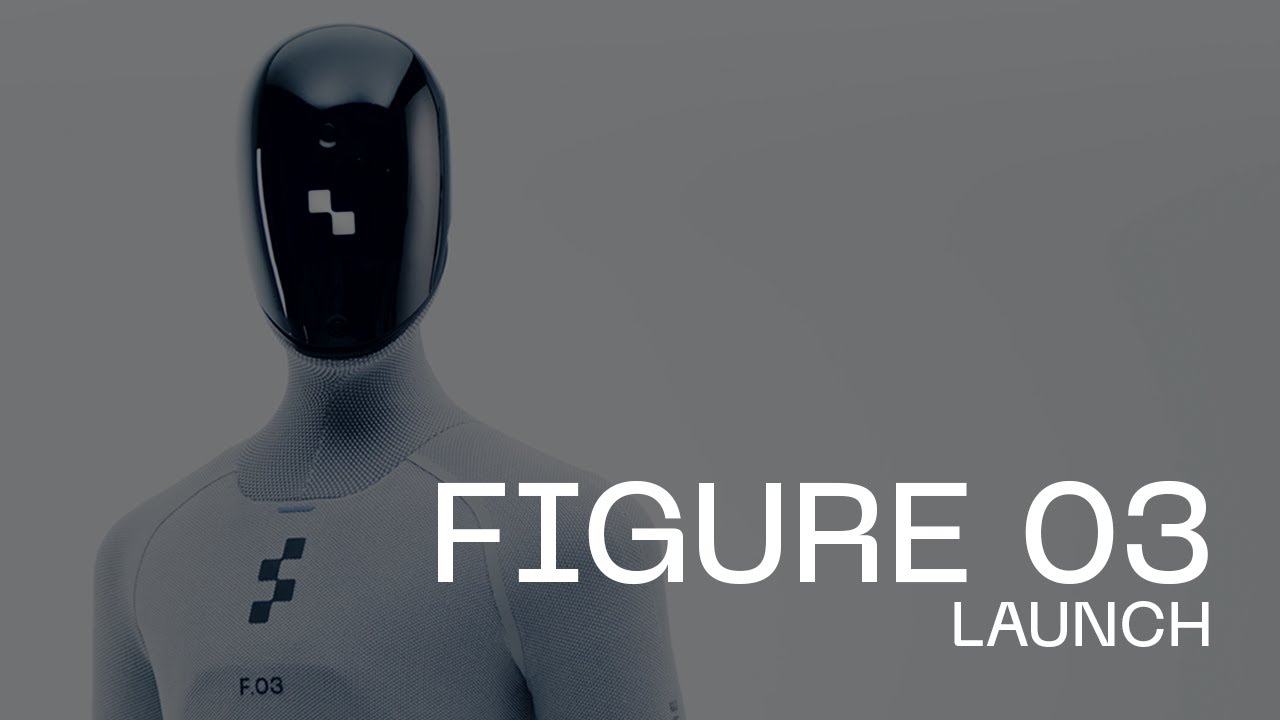What is the best way to remote into a Mac?
Remote work is more common than ever, so having the right tools to access your Mac remotely is important. Whether you’re at home, traveling, or just need to connect to your Mac, choosing the best remote desktop software is essential. Among the many options, AnyViewer stands out as the best remote desktop software for Mac users who need reliable, high-performance, and secure remote access.
AnyViewer is more than just a simple remote desktop tool—it’s a comprehensive solution for users who need flexibility, high-performance, and a seamless experience when accessing their Mac computers remotely. Whether you’re working on a Windows PC, a tablet, or even a mobile device, AnyViewer offers unparalleled access to your Mac with advanced features that make it the best free remote access solutions for small businesses and casual users alike.
How AnyViewer enhances your Mac remote access experience
AnyViewer is the ideal solution for enhancing your workflow by providing seamless remote access to your Mac. Here’s how:
- Work Anytime, Anywhere: No matter where you are—whether at home, in a café, on a business trip, or across the globe—AnyViewer keeps you connected to your Mac. Enjoy the freedom to work remotely without limits.
- Unmatched Flexibility: Access your Mac from any device, including computers, tablets, or smartphones. Whether you’re using your Mac to control other devices or need to access your Mac remotely, AnyViewer ensures you stay connected no matter what device you’re working with.
- Maximized Productivity: With AnyViewer’s high-performance connections, you can access all your files and run apps on your remote Mac as if you were sitting right in front of it. Experience smooth, lag-free performance that enhances your workflow.
- Effortless User Experience: Get started in minutes with an intuitive setup process. Launch remote sessions with a single click, making it easier than ever to stay productive, no matter where you’re working from.
Key features of AnyViewer remote desktop for Mac
What are the key features of AnyViewer remote desktop for Mac:
- Cross-Platform Access: AnyViewer lets you remotely connect to your Mac from devices like Windows, Mac, iOS, Android, and Chromebooks. This flexibility makes it ideal for anyone using multiple devices, whether for work or personal use. You can access your Mac easily, no matter where you are.
- Simple to Use: AnyViewer is very easy to set up and use. After installing it on your Mac and other devices, connecting is as simple as opening the app and selecting the computer you want to control. There’s no complicated setup—just click and go.
- High-Quality Connections: AnyViewer offers fast, high-quality remote connections with minimal delay. It supports 4K streaming at 60fps and low latency, ensuring a smooth experience. Whether you’re working on large files or heavy projects, the software handles it smoothly.
- Secure and Trusted: AnyViewer takes security seriously. It uses strong encryption to protect your remote access and follows industry standards to keep your data safe. You can trust that your sessions are secure, whether you’re working with sensitive information or just need peace of mind.
How to use AnyViewer for Mac remote access
Setting up AnyViewer on your Mac is a breeze. Here’s how you can get started with this best remote desktop app for Mac in just a few simple steps:
Step 1: Download the App
Install the AnyViewer remote desktop app on both your Mac and the device you want to use for access, such as a Windows computer.
Step 2: Sign Up for AnyViewer
Create an account and log in.

Step 3: Connect Your Devices
On your Windows computer, you’ll see your Mac listed among available devices. Simply click on your Mac and select “One-click control” to start the remote connection.

Step 4: Start Working Remotely
Once connected, your Mac’s screen will appear on your Windows computer, letting you control it as if you were right there in front of it.

Tips: It is highly recommended to upgrade to a Professional or Enterprise plan for enhanced features, such as unlimited simultaneous sessions and access to additional security settings like privace mode, which are ideal for business or more advanced users.
The bottom line
In conclusion, AnyViewer stands out as the best remote desktop software for Mac free, offering seamless access, high performance, and top-notch security. Whether you’re working from home or on the go, it ensures a smooth and efficient remote experience. With its user-friendly setup and powerful features, AnyViewer is the ideal choice for anyone seeking the best way to remotely access their Mac.


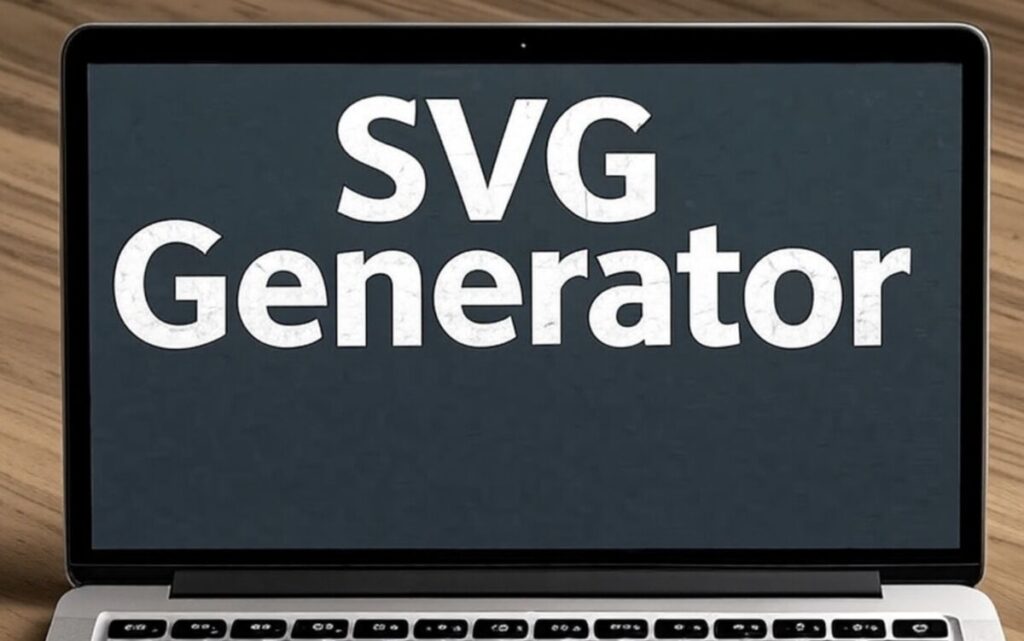
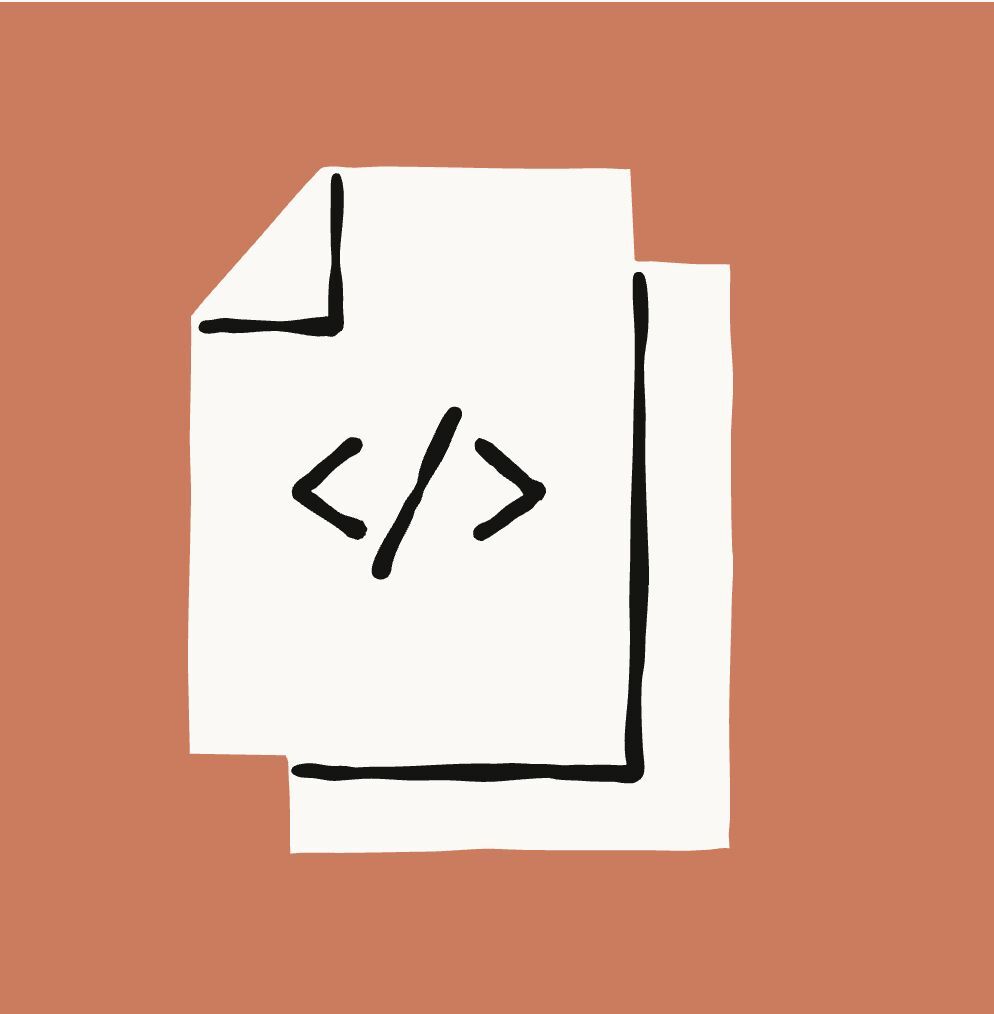












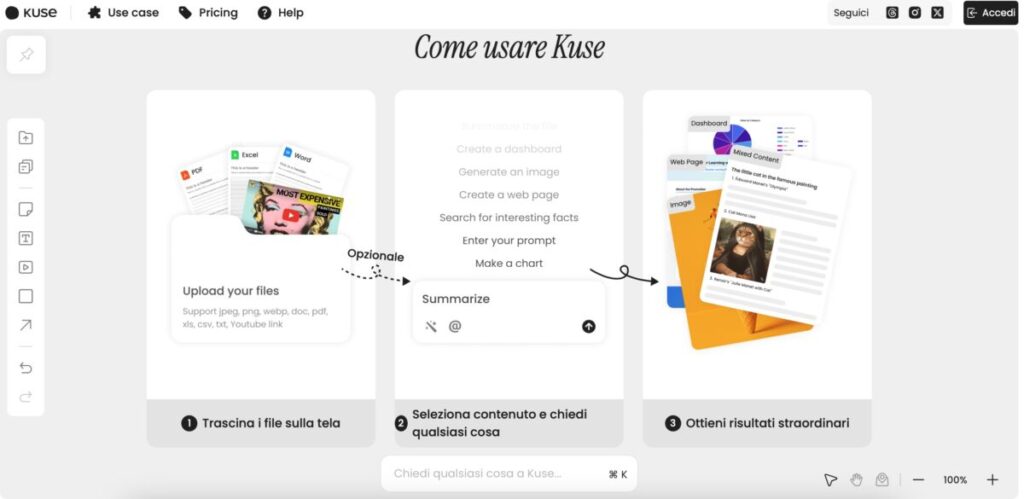

 AOMEI Backupper lancia una campagna giveaway speciale dal 10 al 23 ottobre 2025
AOMEI Backupper lancia una campagna giveaway speciale dal 10 al 23 ottobre 2025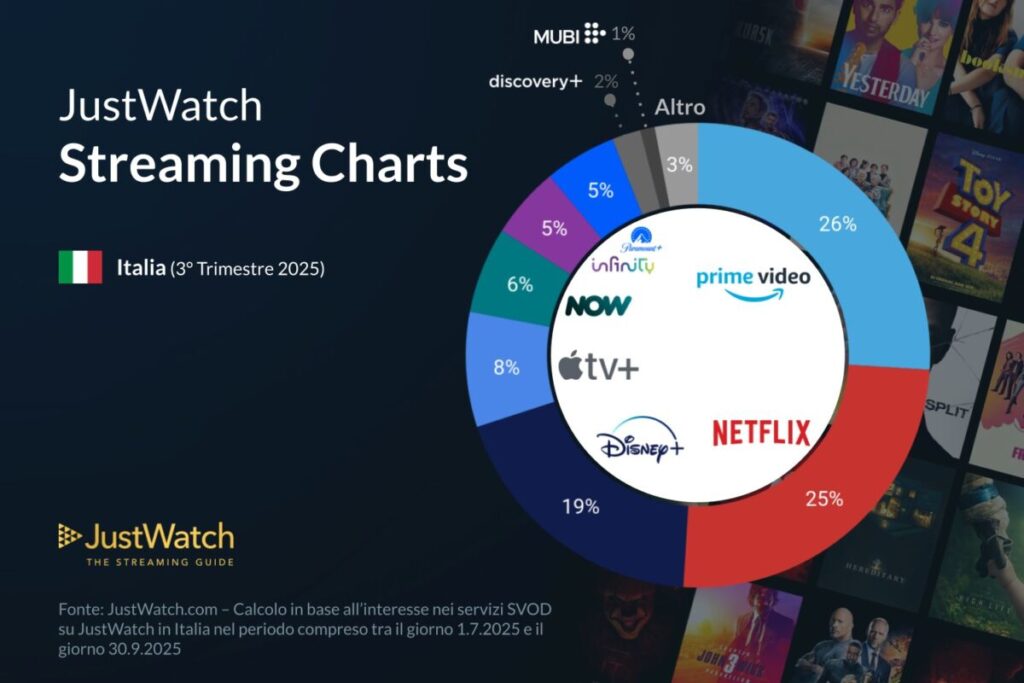 Quote di mercato delle piattaforme di streaming nel terzo trimestre 2025 (Prime Video supera Netflix)
Quote di mercato delle piattaforme di streaming nel terzo trimestre 2025 (Prime Video supera Netflix)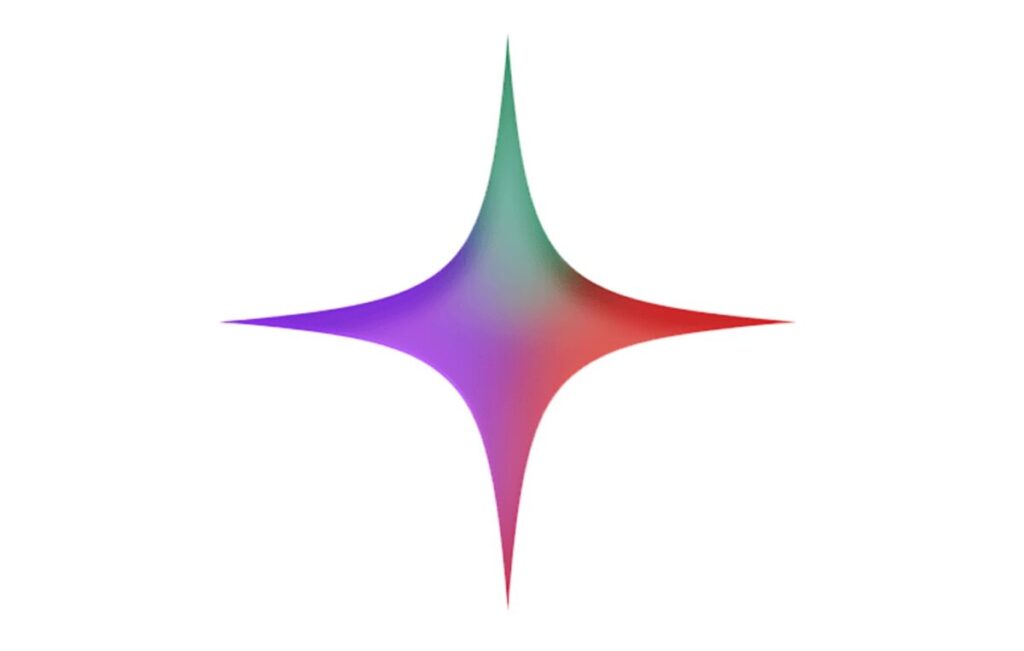 Starryai: Generatore di arte digitale con l'Intelligenza Artificiale (su Desktop e Mobile)
Starryai: Generatore di arte digitale con l'Intelligenza Artificiale (su Desktop e Mobile) Raccolta di Siti e Servizi online per avere una Email Temporanea per Tutti
Raccolta di Siti e Servizi online per avere una Email Temporanea per Tutti I temi dei casinò più insoliti mai creati al mondo
I temi dei casinò più insoliti mai creati al mondo 10 servizi per scaricare ebook gratis: scopri le migliori biblioteche digitali
10 servizi per scaricare ebook gratis: scopri le migliori biblioteche digitali